Short on Time? These Are the Best Website Builders for Novices in 2025
- Wix – Flexible setup with 2000+ niche-ready templates that need little customization.
- Squarespace – Sleek designs that help you create a polished site without any design experience.
- Hostinger – Entry-level builder with simple AI-generated layouts and straightforward editing tools.
What We Look For in the Best Website Builders for Novices
When testing website builders, I searched for user-friendly platforms offering many useful features for creating a professional website. With these priorities in mind, I checked for the following:- Intuitive interface. I chose builders with easy-to-use editors that simplify website creation, even without technical skills.
- High-quality templates. Templates are the design framework for your website. To get started, just pick the design you like – these builders feature many beautiful templates.
- Built-in features. I’ve chosen website builders with integrated features like free image libraries, blog editors, and marketing tools so you can manage everything from one place.
- Free plans/trials. Most website builders on this list let you get started for free – some will even let you publish your site on a free plan. If you want to try out more advanced features, these options make it easy to upgrade.
- Customer support. I considered builders that provide extensive support through articles, videos, guides, and responsive customer service to assist you throughout the process.
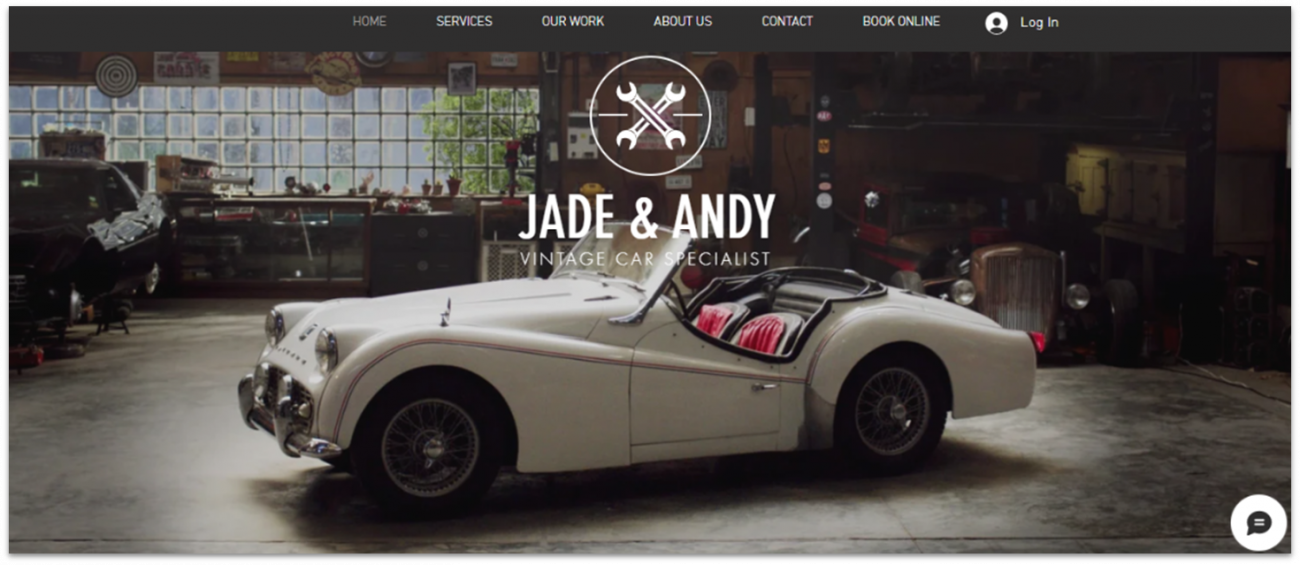
Save up to 50 % on your Wix plan!
Sign up for an annual plan and enjoy the savings.
Plus get a free custom domain for 1 year!
Features
- Wix AI tools. Wix uses AI to speed things up if you’re looking for an even easier solution. Answer a few questions about your industry and what you want your website to look like, and it will automatically create designs for you to pick from. There are also AI tools to help you write content and edit your images.
- Wix SEO Setup Checklist. This feature makes it easy for people to find your website. It provides you with a simple checklist, tips, and tutorials on how to help your site rank well on Google.
- Email marketing tools. You can use a simple drag-and-drop builder to create email campaigns and send them to your mailing list to reach more clients.
- Easy invoicing. If you plan to build an online store, you can request and track payments within your Wix dashboard, making it easy for customers to pay you directly.
| Templates | 2000+ |
| Free plan | Yes |
| Customer support | Knowledge base with articles and video tutorials, live chat and email support, callbacks |
| Starting Price | $17.00 |

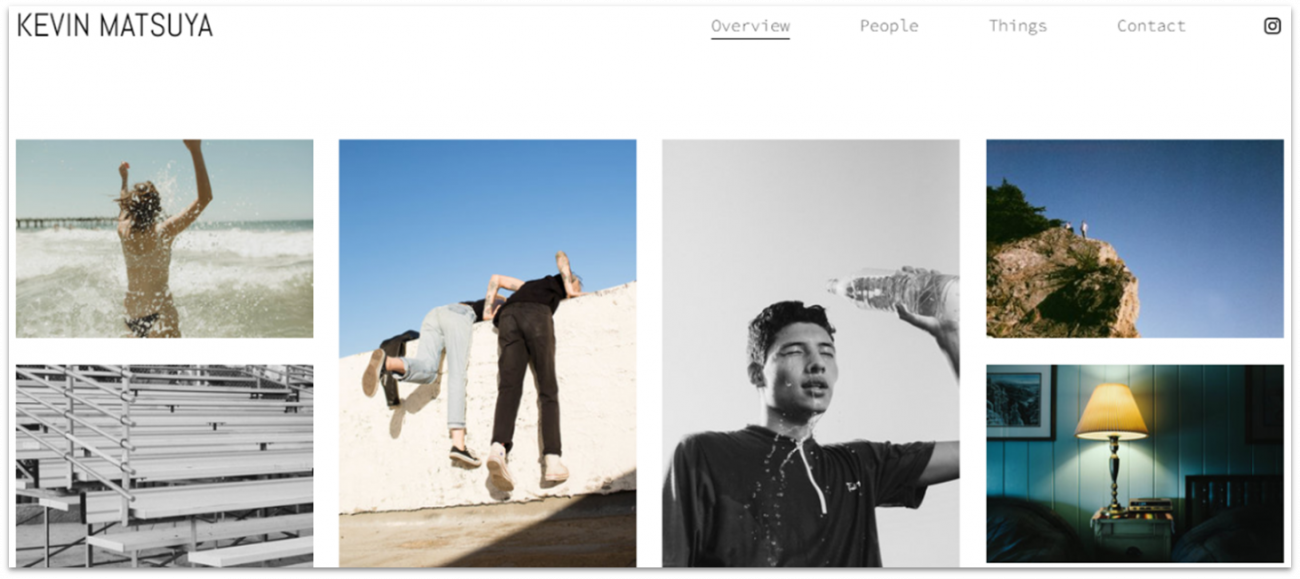

Save up to 36 % on your Squarespace plan today!
Plus get a free domain for one year!
Features
- Affordable scheduling tool. Squarespace’s booking tool lets clients view your availability and book appointments directly on your site. You can also set up automated appointment reminders and collect payments.
- Blogging platform. You can use Squarespace’s beginner-friendly blog editor to create engaging content and let readers share your posts on social media.
- Free logo maker. Squarespace’s free logo-making tool can help you build a brand and make your website more recognizable.
- Robust e-commerce. Squarespace lets you create an online shop by choosing one of its e-commerce templates. You can also offer discounts, get automatic tax calculations, and sell on social media.
| Templates | 180+ |
| Free plan | No, but there’s a 14-day free trial |
| Customer support | Help center (videos and articles), webinars, Squarespace blog, forum, live chat and email support |
| Starting Price | $16.00 |
3. Hostinger Website Builder: Simple AI Tools for First-Time Builders
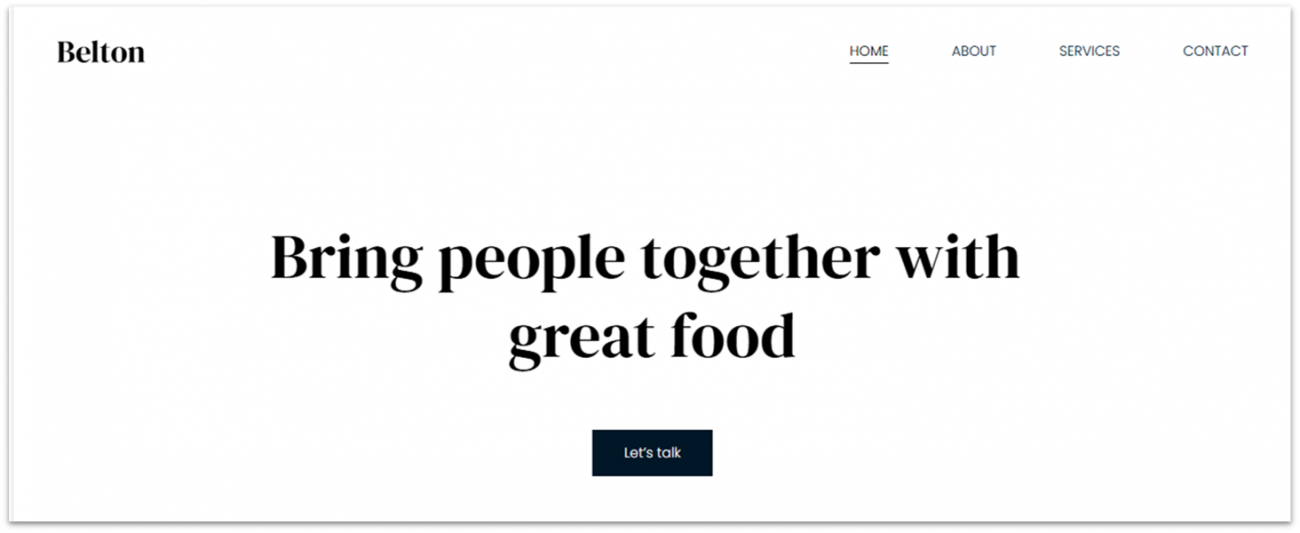
Save up to 75 % on your Hostinger Website Builder plan today!
Limited-time offer - Don't miss it!
Features
- Niche-specific templates. Access a wide variety of professionally designed templates tailored to different industries, simplifying the process of creating a site that aligns with your goals.
- Integrated hosting and SSL. Enjoy built-in hosting and SSL certificates, ensuring your site is secure and accessible without additional setup.
- AI Content Generator. Get help creating text for your website, making it easier to fill your site with professional-looking content.
- Free email accounts. Set up email addresses matching your domain, giving your business a professional touch.
| Templates | 150 |
| Free plan | No, but there’s a 30-day money-back guarantee |
| Customer support | Knowledge Base (with articles and video tutorials), email support, and 24/7 live chat |
| Starting Price | $2.99 |

Features
- Integrated photo editor. Crop, resize, or add overlays to photos directly in the editor, giving you complete control over how visitors see your images.
- Competitor monitoring. This built-in tool allows you to track your competitors’ social media and Google activity to keep up with the latest trends and identify areas that need improvement.
- RankingCoach and ListLocal. RankingCoach is a tool that helps you optimize your site to rank high in search engines. ListLocal also boosts your ranking by listing your company details in online directories.
- Built-in privacy tools. On both plans, you get IONOS’s prebuilt cookie banner to keep your site transparent and show that you care about your visitor’s data protection.
| Templates | 30+ |
| Free plan | No, but there’s a 30-day money-back guarantee |
| Customer support | Help center with articles, 24/7 phone support, but live chat has limited availability during business hours |
| Starting Price | $1.00 |
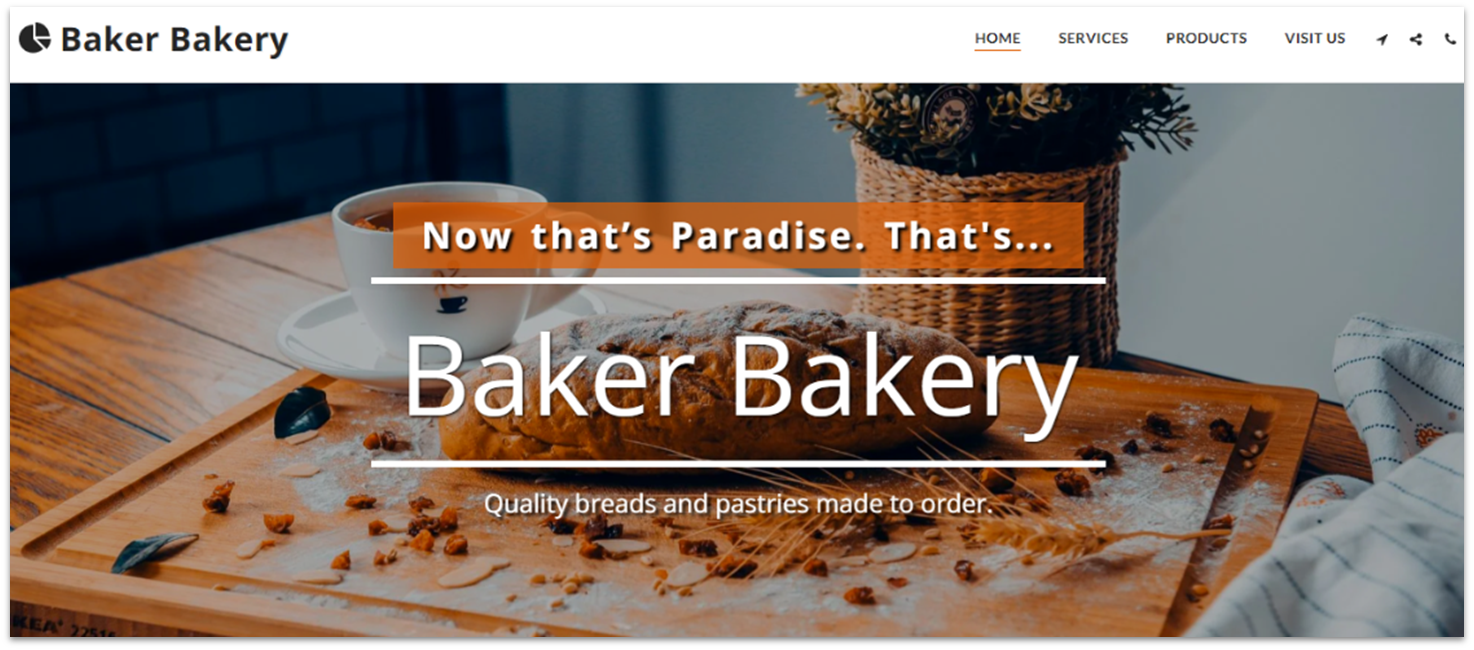
Features
- Activities Panel. SITE123 offers a centralized dashboard that tracks recent updates, edits, and user activities on your website. It helps you monitor changes and manage notifications efficiently.
- Extensive App Market. You can use SITE123’s apps to enhance your website’s functionality, like forms, booking tools, and marketing tools. Some are free, but others cost an additional fee.
- Multilingual features. SITE123 lets you display your site in multiple languages, and built-in multilingual SEO features help you rank higher on search engines in your chosen languages – ideal for attracting an international audience.
- Accessible support. SITE123 is very easy to use, but if you get stuck, live chat support is available in English (24/7) and 16 other languages (at various times).
| Templates | 80+ |
| Free plan | Yes |
| Customer support | Support center with articles and video tutorials, 24/7 live chat, FAQs, and email support |
| Starting Price | $12.80 |
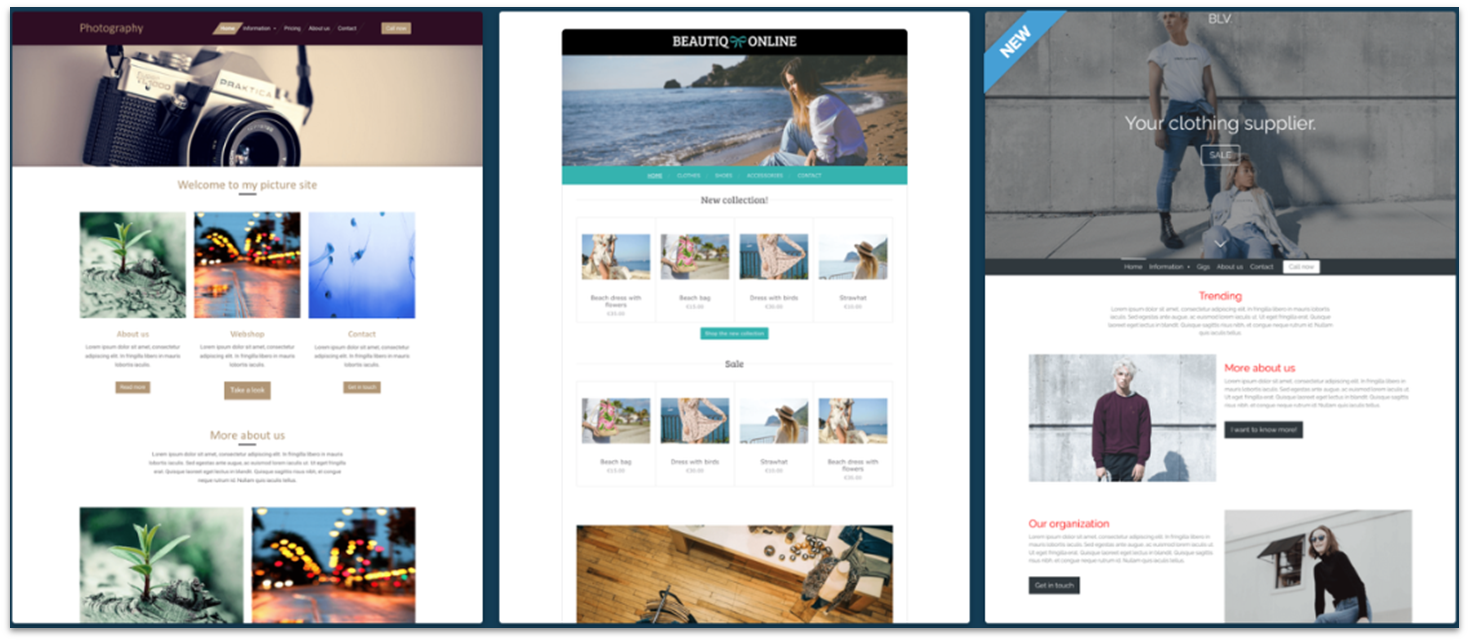
Features
- Free domain name. Most website builders charge extra fees for custom domains, but with Webador, the price of your domain name is included in your plan.
- Adaptable templates. Webador doesn’t have template categories; instead, it shows you a variety of published websites currently using each template. That gives you an idea of the diverse styles and looks you can create.
- Effective media sharing tools. Webador offers widgets for file sharing and media streaming, including audio and video players and a document-sharing system.
- Rating system and comments. You can add a five-star rating system and a comment box anywhere on your page, simplifying visitor engagement.
| Templates | 50+ |
| Free plan | Yes |
| Customer support | Help center with articles and video tutorials, email support |
| Starting Price | $5.00 |
Build Your First Website With These Beginner-Friendly Builders
All the website builders on this list offer user-friendly editors, great templates, and helpful customer support, making them easy to use. However, they do not provide the same level of functionality. Your choice should depend on your specific needs.
Wix is my top recommendation if you want creative freedom and loads of storage for images and videos. Wix’s templates have many built-in features, and you can always add more through its large app market. Despite extensive customization options, Wix is still beginner-friendly.
On the other hand, if you rely on social content to help you build an audience, Squarespace is worth a try. You get built-in social media tools to help you craft eye-catching content. Squarespace also has gorgeous templates to ensure your website looks sleek and professional.
Or, if you’re looking for an easy-to-use AI website builder and AI web content generator, you’ll find Hostinger very capable. Plus, it has built-in hosting and SSL certificates to ensure your website is secure.
Here’s a quick recap of everything we’ve touched on so far:
| Free Plan | Best Feature | Best For | Starting Price | ||
|---|---|---|---|---|---|
| Wix | ✔ | User-friendly templates | Beginners who want creative freedom and plenty of storage for images and videos | $17.00 | |
| Squarespace | ✘ | Beautiful templates | Creatives focused on social media content | $16.00 | |
| Hostinger Website Builder | ✘ | AI Website Builder | Novices who want to save time with AI-powered templates | $2.99 | |
| IONOS Website Builder | ✘ | Built-in SEO and data privacy tools | Simple but good-looking sites on a budget | $1.00 | |
| SITE123 | ✔ | Free Images Library | Multilingual websites | $12.80 | |
| Webador | ✔ | Well-rounded and cheap | Beginners looking to build a small online store | $5.00 |

















