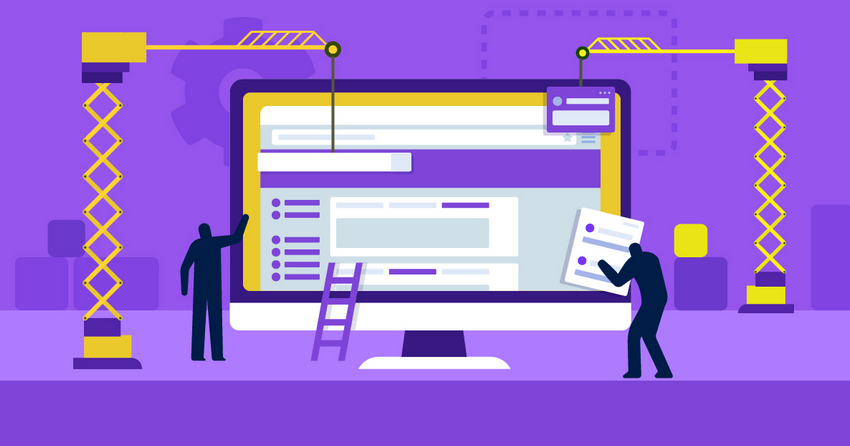Inside this Article
Templates
Elementor Prioritizes Quantity, but Webflow Excels in Quality
Webflow offers over 6,000 templates, split into 26 categories, while Elementor’s library consists of 50+ templates (called website kits), organized into 25 categories. Although Elementor offers many more templates through WordPress and marketplaces like ThemeForest, Webflow’s templates are generally more polished and professional.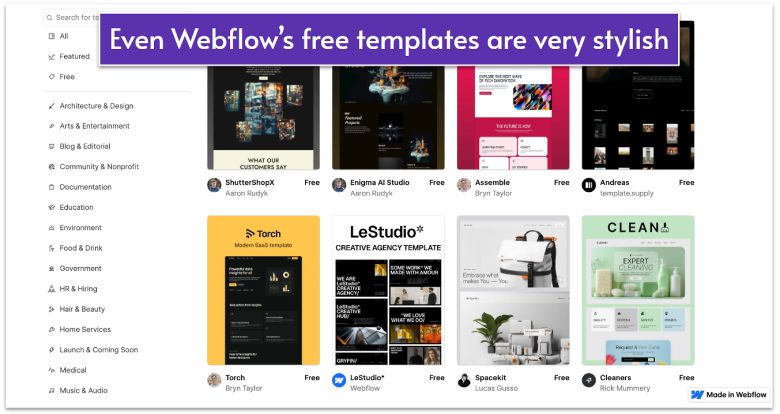
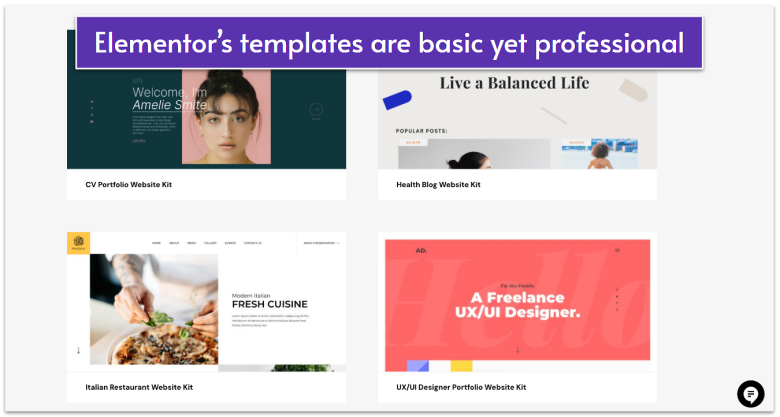
Features and Ease of Use
Elementor Is Easier To Use, but Webflow Offers Deeper Customization
Webflow’s highly customizable design interface has two editor modes: Design and Build. In Design mode, you can add, move, and style elements, adjusting everything from layout to animations. Build mode is more content-focused, allowing you to edit text, replace images, and add alt text.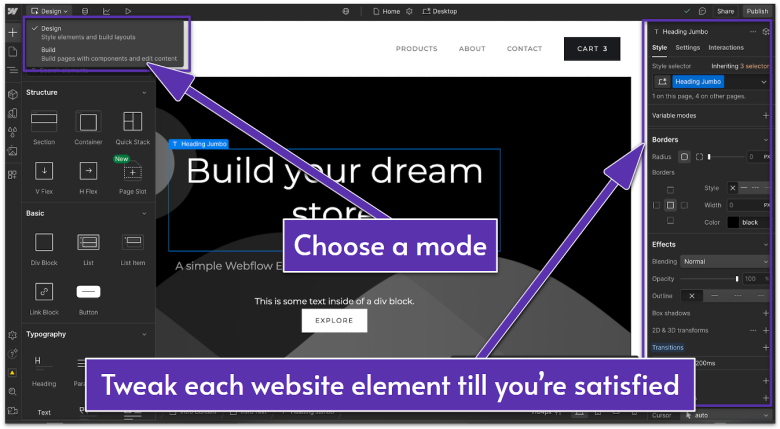
Apps/Plugins/Addons
Elementor’s WordPress Relationship Unlocks 1000s of Integrations
Elementor gives you access to over 40 addons within its ecosystem. These include Draw Attention for crafting interactive images and Weglot for displaying your site in multiple languages. Elementor is also compatible with almost all of WordPress’s 50,000+ plugins, which cover marketing, ecommerce, and social media, giving you virtually endless possibilities.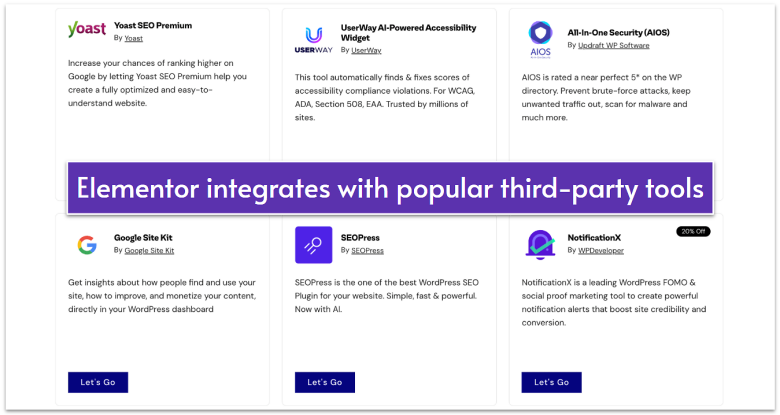

Short on time?
Take this one-minute quiz to learn which website builders are best for your project.
Blogging
Webflow’s Collections Tool Supports Dynamic Blogging
You can create blog posts using Elementor’s single post widgets. These include widgets specifically for crafting post titles, adding featured images, and even writing your content. Elementor also supports seamless integration with WordPress’s native blogging functionality, giving you access to a wide range of tools for writing, editing, and publishing.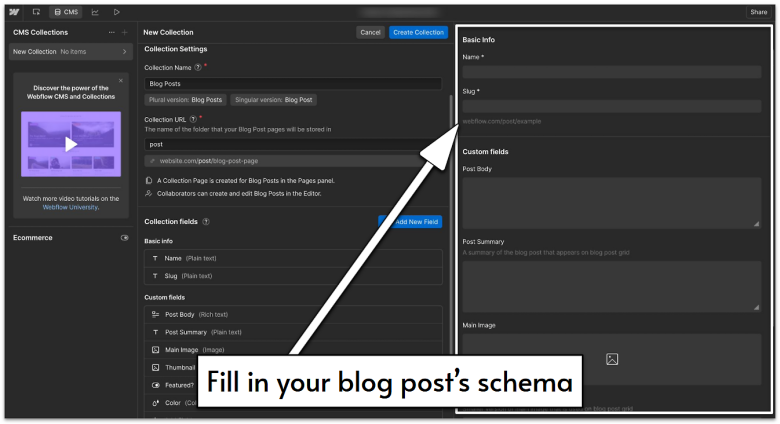
E-Commerce
Both Platforms Offer Exceptional E-commerce Features
Webflow lets you craft unique product pages, checkout processes, and transactional emails, all without writing a single line of code. It also integrates well with payment platforms like PayPal, Stripe, and even Google Pay, giving you extensive options for your digital and physical goods sales. Elementor offers solid e-commerce features, too, including tools for creating product pages, checkouts, and pop-ups. Its pre-designed templates and widgets also help you easily create product showcases, custom add to carts, and more. When it comes to e-commerce functionality, both Webflow and Elementor bring impressive strengths to the table. Given their robust offerings, this round ends in a well-deserved tie.SEO
Elementor Boosts SEO with Powerful WordPress Plugins
Webflow is well-equipped for optimizing websites without additional tools. The platform provides dynamic meta descriptions and title tags, which help search engines understand and display your page content in search results. It also offers 301 redirects (which automatically send visitors from an old URL to a new one to preserve rankings), and automatic sitemaps for efficient indexing. Elementor relies more on external plugins like Yoast SEO, with advanced options like real-time suggestions for internal links and AI-optimized SEO titles. However, plugins require additional setup compared to Webflow’s built-in SEO. While Elementor gives you more flexibility, it also means more configuration is needed to achieve SEO performance that’s comparable to Webflow’s.Pricing
Webflow’s Pricing Is Simpler, but Elementor Packs More Value
Here’s What You Get for Free
Webflow’s free plan allows you to explore the platform with 50 CMS items, 1 GB of bandwidth, and up to 50 form submissions. But you are limited to just 2 pages, and your site will display Webflow branding. Elementor’s free plan is more restricted, primarily giving access to its drag-and-drop editor without certain widgets and advanced features like custom CSS and motion effects. Plus, the only template you’ll get is WordPress’s Hello Theme. It’s important to note that Elementor is a plugin, not a standalone platform – to use it, you’ll need the WordPress CMS and separate hosting.Here’s What You Get If You Pay
Both Webflow and Elementor offer a mix of website-building and hosting plans, but their pricing structures differ significantly. Webflow follows a plan-based approach – pricing depends on whether you need a hosted site or a workspace for collaboration. Elementor provides both hosting solutions and a plugin-based model, where you’ll need to pair the Elementor builder with the WordPress CMS and a separate hosting service.Webflow Pricing: Site Plans vs. Workspace Plans
Webflow’s Site plans are designed for businesses that need an all-in-one solution, including website hosting and a visual builder. These plans are split into: Webflow Site Plans (for Basic Sites):| Plan | Price/Month (billed annually) | CMS Items | Bandwidth | |
|---|---|---|---|---|
| Basic | $14 | 0 | 10 GB | Simple static websites |
| CMS | $23 | 2,000 | 50 GB | Content-driven sites like blogs |
| Business | $39 | 10,000 | 100 GB | High-traffic marketing websites |
| Plan | Price/Month (billed annually) | CMS Items | Bandwidth | |
|---|---|---|---|---|
| Basic | $29 | 500 | 2% | Small online stores |
| CMS | $74 | 5,000 | 0% | Growing businesses |
| Business | $212 | 15,000 | 0% | Large-scale ecommerce stores |
Elementor Pricing: Hosting Plans vs. Plugin-Based Options
Elementor’s pricing model is more fragmented, offering two primary choices: fully hosted website plans (Hosting for WordPress & Hosting for WooCommerce) that include Elementor’s builder or a builder-only plugin model that requires separate WordPress hosting. However, note that Elementor doesn’t support monthly payments on either of these two choices. Plugin-Only Plans (install Elementor on any WordPress site):| Plan | Price/Year (billed annually) |
Websites | Ideal For |
|---|---|---|---|
| Essential | $4.99 | 1 | Single-site owners |
| Advanced Solo | $6.99 | 1 | Professionals needing advanced features |
| Advanced | $8.25 | 3 | Freelancers managing multiple sites |
| Expert | $16.99 | 25 | Agencies with a portfolio of clients |
| Agency | $33.25 | 1,000 | Large agencies managing numerous sites |
| Plan | Price/Year (billed annually) |
Storage | Bandwidth | Ideal For |
|---|---|---|---|---|
| Lite | $2.99 (renews at $11.99) |
5 GB | 10 GB | Beginners with basic needs |
| Basic | $9.99 (renews at $14.99) |
10 GB | 30 GB | Small businesses |
| Business | $19.99 (renews at $24.99) |
20 GB | 50 GB | Growing businesses |
| Grow | $22.99 (renews at $32.99) |
25 GB | 75 GB | Expanding enterprises |
| Scale | $49.99 (renews at $59.99) |
40 GB | 100 GB | Large-scale operations |
| Ultimate | $99.99 (renews at $119.99) |
80 GB | 250 GB |
| Plan | Price/Month (billed annually) |
Product Limit | Storage | Ideal For |
|---|---|---|---|---|
| Sell Core | $4.99 (renews at $17.99) |
Unlimited | 20 GB | Small online stores |
| Sell Pro | $14.99 (renews at $29.99) |
Unlimited | 25 GB | Growing businesses |
| Sell Pro+ | $24.99 (renews at $32.99) |
Unlimited | 60 GB | Large-scale ecommerce stores |
- Elementor Free/Pro Plugin + WordPress.org + Self-Hosted Plan. You can install WordPress.org (the open-source CMS) for free, use third-party hosting like Bluehost, and add the free Elementor plugin. The free version includes a drag-and-drop editor but lacks advanced features. If it’s too limited for you, Elementor offers Pro plans that start at $59/year and include advanced widgets, form builders, and 24/7 support.
- Elementor Free/Pro Plugin + WordPress.com. WordPress.com is a managed hosting service (different from WordPress.org). You can install Elementor’s free or Pro version, but you’ll need a paid WordPress.com plan to unlock all customization features.
| Feature | Webflow Basic Plan | Elementor Lite Plan (Hosted) | Elementor Essential (Plugin Only) |
|---|---|---|---|
| Monthly Price | $14/month (billed annually) | $2.99/month* (billed annually) | $4.99/month (billed annually) |
| Hosting Included | ✅ | ✅ | ❌ |
| CMS/Blogging Support | ❌ No | ✅ via WordPress | ✅ via WordPress |
| Pages Allowed | Unlimited | Unlimited | Unlimited (depends on WP hosting) |
| Custom Domain | ✅ | ✅ | Depends on hosting |
| Bandwidth | 10 GB | 10 GB | Depends on hosting |
| E-Commerce Features | ❌ No | ❌ No | ❌ No (available on higher plans) |
| Design Flexibility | High | Moderate | High (via Elementor Pro) |
| Plugin/Add-On Access | Webflow Marketplace | WordPress plugins available | WordPress plugins available |
Support
Webflow University Is Impressive, but So Is Elementor’s Live Chat
Webflow provides email support, an extensive knowledge base through Webflow University, a community forum, and priority support for Workspace Enterprise users. However, Webflow’s support is only available Monday through Friday from 6 a.m. to 6 p.m. PT.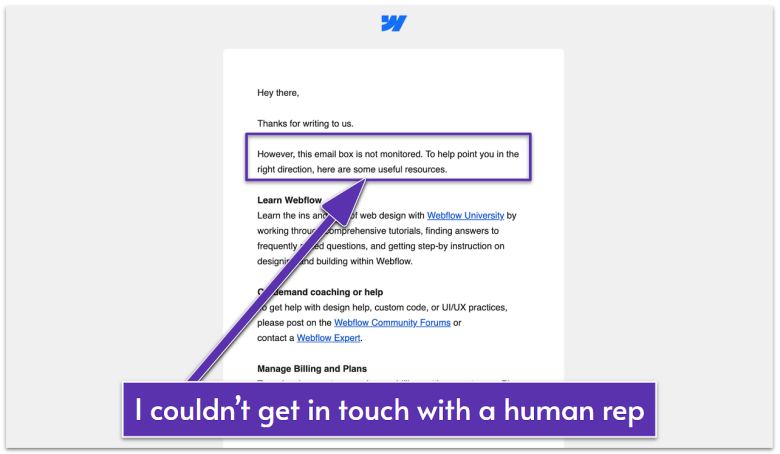
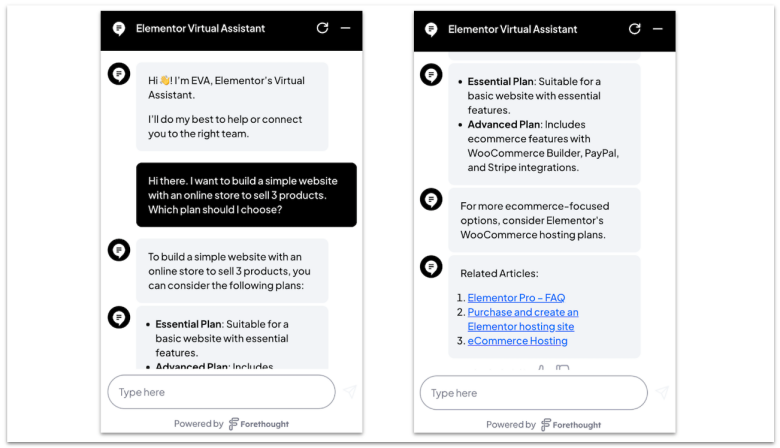
Webflow Is Best for Designers, Elementor Shines for WordPress Users
Webflow and Elementor each cater to different needs, so the choice depends on your priorities. Webflow stands out with its polished templates, advanced design customization, and built-in e-commerce and SEO features. This makes it a better option for designers and businesses that want full creative control without relying on plugins. However, Webflow comes with a steeper learning curve, and its pricing is higher compared to Elementor. Elementor is a more intuitive and budget-friendly solution, especially for those already within the WordPress ecosystem. Its drag-and-drop editor is easier to grasp, and its vast compatibility with WordPress plugins allows for extensive customization. That said, Elementor relies on third-party tools for many advanced features like SEO. If you prioritize ease of use, affordability, and WordPress compatibility, Elementor is the better choice. Meanwhile, Webflow is ideal for those that want a high level of customization and a more standalone website-building experience.Webflow
Elementor
Templates
6,000+ polished designs
50+ website kits, plus 1000s more via WordPress & 3rd-party marketplaces
Features & Ease of Use
Advanced customization & design tools, but with a steep learning curve
Beginner-friendly drag-and-drop editor, only moderately customizable
Apps and Plugins
300+ apps, powerful tools
40+ addons, 50,000+ WP plugins
Marketing
Completely customizable options
Advanced options with some help for good measure
Pricing
Starts at $14.99/mo. (billed annually)
Starts at $2.99/mo. or $4.99/mo. (billed annually)
Support
Webflow University
Community forum
Email support
Community forum
Email support
Elementor Academy
24/7 live chat
Community forum
Support ticket
24/7 live chat
Community forum
Support ticket