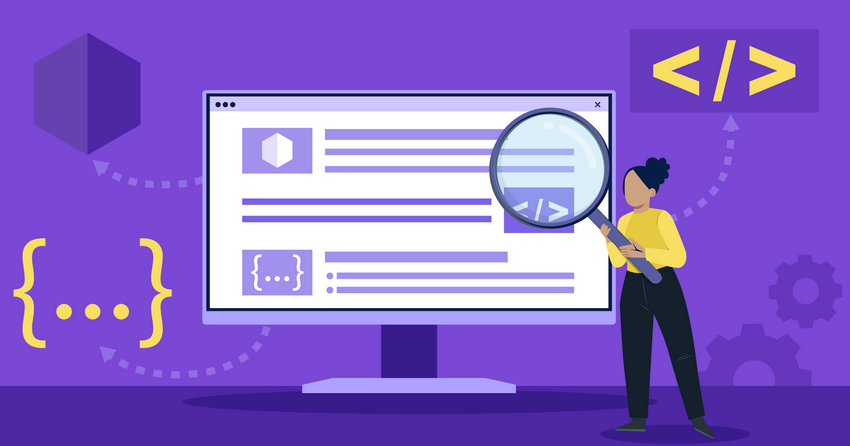Inside this Article
Definition of Shared HostingHow Does Shared Hosting Work?Advantages of Shared HostingDisadvantages of Shared HostingShared Hosting vs. Other Types of HostingSecurity Measures in Shared HostingServer Locations and Their Impact on Shared HostingBest Practices for Optimizing Shared Hosting PerformanceIs Shared Hosting Right for You?Summary
Definition of Shared Hosting
Shared hosting is a web hosting service in which numerous websites share a single physical server and its resources, such as CPU, RAM, and storage space. Hosting providers divide these resources among multiple users, making it a budget-friendly option for website owners. You can consider it the equivalent of renting an apartment in a building – you share the building’s infrastructure, but you have your own living space. In a shared hosting environment, the hosting provider shoulders the responsibility for managing the server, including security updates, maintenance, and technical support. Think of it as a managed service, where the provider handles the server-side tasks, freeing you to concentrate on designing your website and producing content. Shared hosting plans often include a control panel, like cPanel, to make website management easier, even if you don’t have advanced technical skills.How Does Shared Hosting Work?
Shared hosting operates by housing multiple websites on one server. The server’s resources, like processing power, memory, and bandwidth, are shared among all the hosted sites. Here’s a closer look at how this works: First, a single physical server is set up by the hosting provider with all the necessary software, including the operating system, web server software (like Apache or Nginx), and a control panel. Next, that server’s resources are partitioned into smaller units, and those spaces get assigned to different hosting accounts. The hosting provider makes sure to implement safeguards to prevent one site from hogging all the resources and impacting the performance of others. Once your website is set up on the server, its files, databases, and emails are stored in a dedicated space. When a visitor types your domain name into their browser, the request gets sent to the server, which then retrieves your website’s files and delivers them back to the visitor. All this happens seamlessly, without the visitor even knowing that your website is sharing resources with other sites on the same server. Now, I know you might be wondering, “How can a server handle so many websites at once without slowing down?” Well, hosting providers use various techniques, such as resource allocation and caching, to optimize server performance. They also monitor server activity and take steps to address any issues that may arise. While resources are shared, most shared hosting plans can handle a reasonable amount of traffic for small to medium-sized websites.Advantages of Shared Hosting
Shared hosting offers several compelling advantages, particularly for individuals and small businesses just starting their online journey. The advantages are:Affordability
Shared hosting is incredibly budget-friendly, as the cost of server maintenance is split among many users. You can typically find shared hosting plans starting at just a few dollars per month, making it an accessible option for those on a tight budget. That affordability makes shared hosting a great entry point into the world of web hosting.Ease of Use
It’s designed to be user-friendly, even for those with limited technical expertise. Most hosting providers offer a control panel, such as cPanel, that simplifies website management tasks like uploading files, creating email accounts, and installing software. That simplicity allows you to focus on building your website and creating content, rather than getting bogged down in technical details.Managed Services
Shared hosting is a managed service, meaning the hosting provider takes care of server maintenance, security updates, and technical support. As a result, that eliminates the burden of server administration and allows you to concentrate on growing your online presence.Scalability
Many shared hosting providers offer scalable plans, allowing you to easily upgrade your resources as your website grows and your traffic increases. The scalability gives you the flexibility to start with a basic plan and then upgrade to a more powerful one as needed.Multiple Domains
Several shared hosting plans let you host multiple domains from a single account. To me, that’s particularly useful if you have several small websites or want to consolidate your hosting under one umbrella.Disadvantages of Shared Hosting
While shared hosting offers many benefits, it’s essential to be aware of its limitations. The drawbacks include:Limited Resources
In general, you’re sharing server resources with other websites, which can lead to performance issues if one site experiences a surge in traffic or consumes excessive resources. Since resources are shared, your website’s performance might be affected by the activity of other sites on the same server.Lack of Customization
Because you don’t have root access to the server, the options for customization are limited. It’s probable that you can’t install custom software or modify server configurations to suit your specific needs.Shared IP Address
Instead of having your own dedicated IP address, you share one with other websites on the server. If one of those sites engages in spammy behavior or gets blacklisted, it can negatively impact your email deliverability and SEO. With this in mind, it’s better to be cautious when using a shared IP address.Security Risks
The shared environment also means that vulnerabilities on one website can potentially affect others on the same server. If one site gets hacked or infected with malware, there’s a higher risk that other sites could be compromised as well. Prioritize taking steps to secure your website.Performance Issues
Your website’s performance can fluctuate depending on the load on the server and the resources being consumed by other sites. This is especially noticeable during peak traffic times.Shared Hosting vs. Other Types of Hosting
Now, let’s compare shared hosting to other common types of hosting to help you decide which option is right for you:Shared Hosting vs. VPS Hosting
On one hand, shared hosting is like renting an apartment, while VPS hosting is like renting a condo. Shared hosting is more affordable, but you have less control over your environment. VPS hosting offers more resources, customization, and control, but it comes at a higher price point. Also, VPS hosting typically requires some technical expertise to manage, while shared hosting is more beginner-friendly.Shared Hosting vs. Cloud Hosting
In this comparison, shared hosting is like using a shared office space, while cloud hosting is like having your own virtual office. Shared hosting is cost-effective, but it has limited scalability and resources. Cloud hosting offers greater scalability, reliability, and flexibility, but it can be more expensive. Cloud hosting is generally better suited for businesses with high traffic or complex hosting needs.Shared Hosting vs. Dedicated Hosting
Alternatively, shared hosting is like sharing a taxi with other passengers, while dedicated hosting is like hiring a private car. Shared hosting is affordable, but you have limited control over the server. Dedicated hosting gives you complete control over the server, but it’s much more expensive. Dedicated hosting is best for high-traffic websites with specific performance or security requirements.Security Measures in Shared Hosting
I need to emphasize that security is a paramount concern in shared hosting environments, where multiple websites reside on a single server. Hosting providers implement several measures to protect their servers and prevent security breaches. One such measure is server hardening, which involves configuring the server to minimize vulnerabilities and reduce the attack surface. Some hardening techniques include disabling unnecessary services, restricting access to sensitive files, and implementing intrusion detection systems. Regular security audits are also performed to identify and address potential weaknesses. Another important security measure is account isolation, which prevents websites from accessing each other’s files and data. This is achieved through various techniques, such as file permission restrictions and chroot jails. If one website gets compromised, the attacker won’t be able to access or modify other websites on the same server. Hosting providers use firewalls to block malicious traffic and prevent unauthorized access to the server. Firewalls examine incoming and outgoing network traffic and block any connections that don’t meet specific security rules. Hosting providers often use web application firewalls (WAFs) to protect against common web attacks, such as SQL injection and cross-site scripting (XSS). Additionally, malware scanning and removal tools are used to detect and remove malicious software from websites. These tools regularly scan website files for known malware signatures and alert administrators of any potential threats. Automated patching is implemented to keep server software up to date with the latest security patches. This helps to address known vulnerabilities and prevent attackers from exploiting them.Server Locations and Their Impact on Shared Hosting
For starters, proximity to your target audience is a crucial factor. If the majority of your website’s visitors are located in a specific geographic region, choosing a server that is located in that region can reduce latency and improve page loading times. That’s because data has to travel shorter distances. Also, search engine optimization (SEO) can be affected by the server’s location. Search engines like Google consider the server’s location when determining a website’s ranking in search results. Choosing a server that is located in your target market can improve your website’s search engine rankings. You will also want to consider website loading times. The farther away your website’s server is from your visitors, the longer it will take for your website to load. Website loading times are a critical factor in user experience. Regulations are also a consideration. Some countries have specific data privacy regulations that require businesses to store data within their borders. If you’re subject to such regulations, you’ll need to choose a server location that complies with those regulations. You will also want to consider redundancy and reliability. Hosting providers with multiple data centers in different locations can provide better redundancy and reliability. If one data center experiences an outage, your website can be automatically switched over to another data center. That said, content delivery networks (CDNs) can be used to improve website performance regardless of the server’s location. CDNs store copies of your website’s content on servers located around the world. When a visitor accesses your website, the CDN delivers the content from the server that is closest to the visitor.Best Practices for Optimizing Shared Hosting Performance
While shared hosting is known for its affordability and ease of use, it’s essential to optimize your website for performance to ensure a smooth and responsive experience for your visitors. If you don’t, your website will load slowly. Here are some best practices for optimizing shared hosting performance:- First, it’s good practice to choose a lightweight theme or template for your website. Lightweight themes are designed to minimize resource usage and improve loading times.
- Also, optimize your images by compressing them without sacrificing too much quality. Large images can slow down your website’s loading times, so it’s essential to reduce their file sizes.
- Another thing that can make a big difference is to use a caching plugin or tool to cache your website’s content. Caching stores static versions of your website’s pages, reducing the load on your server and improving loading times.
- Minimize the number of plugins or extensions you use on your website. Each plugin adds to your website’s resource usage, so it’s essential to only use the ones that are absolutely necessary.
- It’s important to keep your website’s software, including your CMS, themes, and plugins, up to date with the latest versions. Software updates often include performance improvements and security patches.
- It’s vital to monitor your website’s performance regularly using tools like Google PageSpeed Insights or GTmetrix. This can help you identify areas for improvement and track the effectiveness of your optimization efforts.